Problem Description
I just tried to copy two files from a MacBook to an iPad via AirDrop:
- One of them was located in the Downloads folder worked as usual
- the other one, which was located in a subfolder below Downloads, resulted in an immediate error:
The operation couldn’t be completed. (SFOperation Error -10)
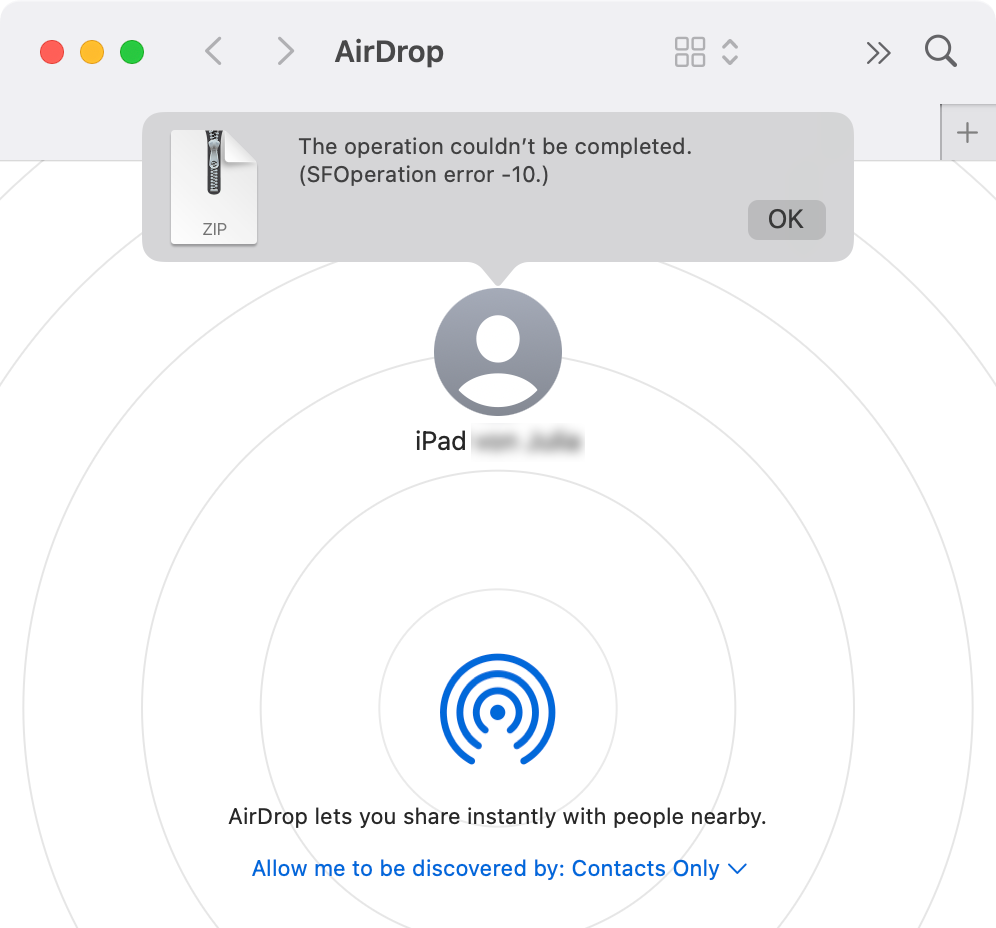
I was getting crazy, and it took me a while until I found one conversation on Reddit, which gave me the right solution: just move the file to a different folder.
Seriously, after moving the file up into the Downloads folder, AirDrop was able to transfer it.
Root Cause Analysis (RCA)
Usually I don’t care so much about such banalties, but as the subfolder contained spaces and umlauts, I was trying to figure out what confused my dear Apple device.
- try again the same 2 days later: ❌ fails with same error message
- creating a copy of the folder
2024-xx-xx foobär copyand copying the file from there: ✅ works (so it seems not to be related to the characters in the path) - renaming the original folder and adding a single character to the end: ✅ works (so what was the problem now?)
- renaming the renamed folder back by removing the additional character: ✅ works (are you kidding me?)
So I’m now no longer able to reproduce the problem. The true root cause will - as so often - stay a mystery 😖.
